Seller Registration in Sellifi App
Disclaimer: The PAN card entered here will be linked to the Green Score. The initial score is set to 100 and will be updated based on commodity transactions with the Farmer Producer Company (FPC).
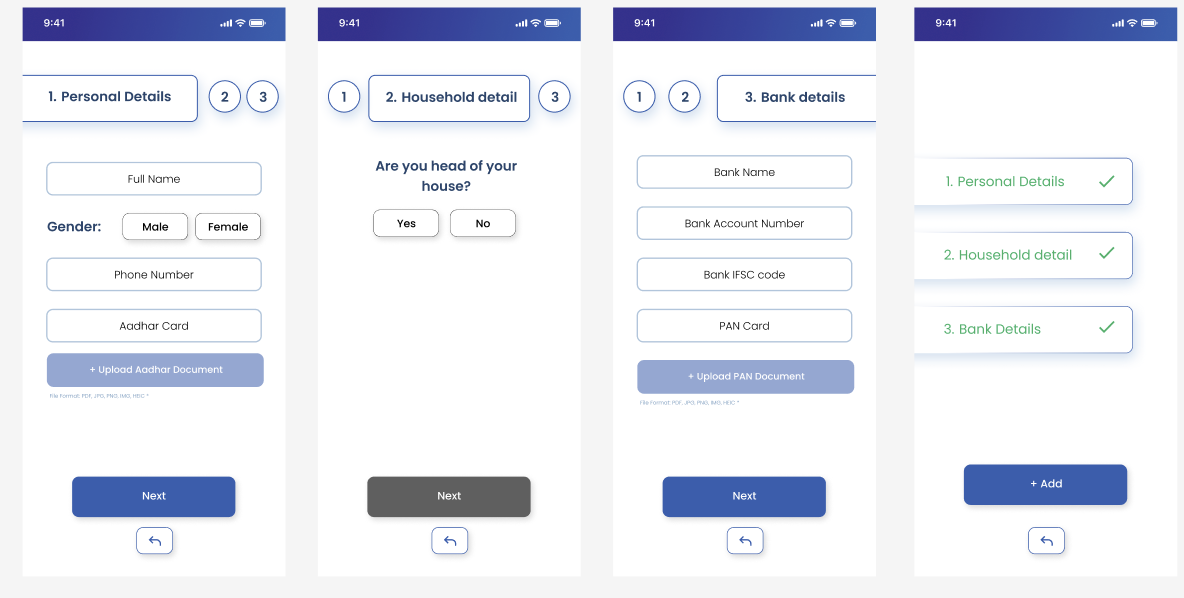
Step 1: Personal Details
Fields to Collect:
- Full Name
- Input field to enter the seller’s full name.
- Gender
- Radio buttons to select “Male” or “Female.”
- Phone Number
- Input field to enter the seller’s phone number.
- Aadhar Card
- Input field to enter the Aadhar card number.
- Upload Aadhar Document
- Button to upload the Aadhar document (accepted formats: PDF, JPG, PNG, IMG, HEIC).
Action:
- Button labeled “Next” to proceed to the next step.
Step 2: Household Details
Fields to Collect:
- Are you the head of your house?
- Options to select “Yes” or “No.”
Action:
- Button labeled “Next” to proceed to the next step.
Step 3: Bank Details
Fields to Collect:
- Bank Name
- Input field to enter the bank name.
- Bank Account Number
- Input field to enter the bank account number.
- Bank IFSC Code
- Input field to enter the IFSC code for the bank.
- PAN Card
- Input field to enter the PAN card number.
- Upload PAN Document
- Button to upload the PAN document (accepted formats: PDF, JPG, PNG, IMG, HEIC).
Action:
- Button labeled “Next” to complete the seller registration process.
Final Step: Summary
Features:
- A summary screen displaying the status of all completed steps:
- Personal Details: Marked as completed once Step 1 is done.
- Household Details: Marked as completed once Step 2 is done.
- Bank Details: Marked as completed once Step 3 is done.
Action:
- Button labeled “+Add” to finalize the registration.